
Time tracking? Why would I even care? If you’re a developer, you’re most probably paid by the hour (if not, then well, you’re the luckiest bunch), or if you’re working as a tech lead for a team of developers, then you’ll need to use some sort of system to check your freelancers or remote employees’ progress or time spent on any given project. There’s a chance you have a spare budget or willingness to spend a dime on a proprietary time tracking system like Hubspot (the one we use at Soshace), but if you’re on a limited budget, open-source time tracking tools can be a real-life savior. Herein, we’ll cover the best time tracking software that’s open-sourced and available for free. If there’s something we’ve missed, please comment below!
Manual vs automated time tracking software
Perhaps, you’re most familiar with tracking your time manually in Excel spreadsheets or any other more or less tangible attendance registry. The problem with this approach is that you basically give out the responsibility of filling out the timesheets to your employees, completely trusting them in their honesty and loyalty to your business. And while most of the employees are, indeed, virtuous and honest human beings, there will always be someone on the lookout to easily benefit from you. Besides, let’s be honest, manual time tracking doesn’t provide the slightest bit of high-level accuracy, it’s time-consuming, and it’s most often than not hardly verifiable. Conversely, the time tracking tools eliminate the issues with inaccuracies and things like “oh, I forgot to write it down.” Moreover, time tracking software gives managers a detailed analysis of different sets of data: the time spent by an individual or a team on a project, the efficiency of an employee/team, etc.
How does time tracking work?
Time tracking functionality is usually pretty flexible and customizable and therefore differs depending on the needs of your company, types of projects, and further intricacies of your business. But basically, all of them allow you to add/delete projects, create tasks within those projects, assign team members to particular tasks and projects, start/stop the timer, track time, produce reports. Some of the tracking systems can be integrated with other software like payroll, accounting, project management, and others.
Benefits of using time tracking software
The most common benefits associated with using time tracking software are
- Opportunity to eliminate human errors, fallacy, exaggeration, etc., gain accuracy in attendance and performance.
- Easily track hours spent and use that knowledge to improve productivity
- Automate timesheet calculation and save human hours and money associated with those costs
- Monitor performance, set up weekly limits or deadlines
- Review data, analyze reporting for payroll or client billing
- Getter better insights into works performed
- Execute a transparent work process
Best open source time tracking tools

Kimai | Free Time Tracking App
Twitter: https://twitter.com/kimai_org
It’s probably the oldest open source time tracking software on our list, which was developed back in 2006 as a fun side project by a team of enthusiastic developers who continue to support the project to this day. Kimai supports an unlimited number of users, timesheet entries, so you can handle tracking all your teams and departments in one app without constantly switching between apps. Kimai is web-based, so you’ll need is a PHP-run server to use it. You can also create all timesheets and invoices (which you can easily customize to suit your company’s needs) within your browser. Moreover, Kimai is responsive, so can be easily viewed and used on mobile devices. The app’s also translated into multiple languages using the open translation standard Xliff.
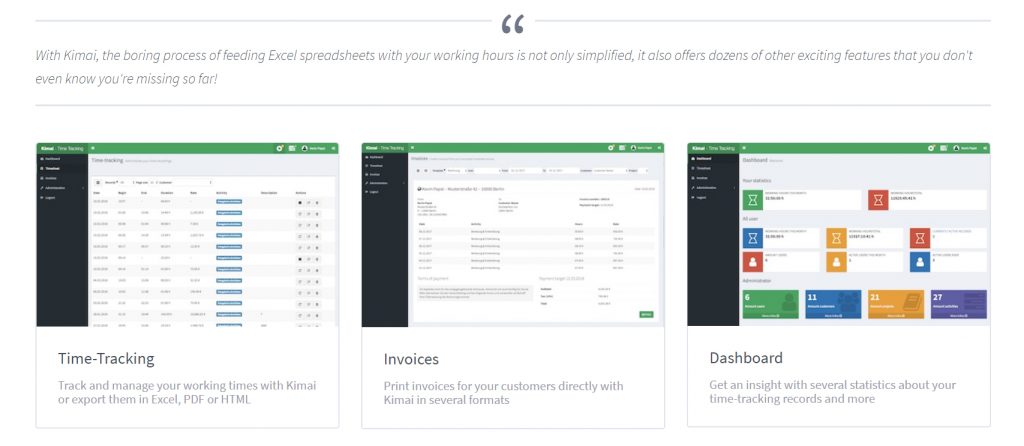
Installation process:
Other prominent features include but are not limited to:
- Plugins: all features can be further extended with plugins.
- Export: timesheet data can be exported in XLSX (Excel), PDF, CSV, and HTML; exported files can be locked from further changes; invoices can be generated in the following formats: XLSX, ODS, CSV, DOCX.
- JSON API: make external apps communicate with your time tracker.
- LDPA: connect your companies directory server to Kimai.
- Docker: the release has a docker image and separate docker-compose setup for production.
- Rate calculation: calculate rates based on hourly or fixed amounts, which can be further customized and configured per customer, projects, activities, timesheets individually or in bulk.
- Weekend rates: adjust the weekend rates if they are different from the weekday.
- Permissions: customize permission structure and assign different roles to users.
- Themes with display and color settings.
- SQLite support: no database setup is required, Kimais has SQLite support.
OpenProject | Timesheet Software Open Source
Twitter handle: https://twitter.com/openproject
OpenProject is one of the leading open-source projects for management and time tracking that allows tracking both costs and time spent per projects. OpenProjects allows you to easily assign tasks, define project budgets against those tasks, and monitor how your team is performing by analyzing cost-reports that you can share among other team members or otherwise keep them to yourself. You can further integrate your time tracking software for full project management with Task Management and Gantt Charts.
Features:
- Dashboard
- Custom permissions
- Project budgets
- Project-based hourly rates
- Share cost reports
- Custom fields
- Export as CSV
- Integrated project management features
Clockify | Open Source Time Tracker
Twitter handle: https://twitter.com/Clockify
Clockify is an open-source timesheet app and time tracker.
Features:
- Timer mode: track timing using a stopwatch
- Manual mode: enter hours manually
- Projects: track time on various projects
- Billing: mark time as billable
- Tasks: set a list of predefined tasks
- Timesheet: See total times per activity/day
- Templates: quickly load activities each week
- Dashboard with visual charts, breakdowns, live status updates, top activities
- Reports with filters, overviews by day, activity, and user, as well as exporting in PDF, CSV, Excel
- Projects with estimates vs tracked time, custom hourly rates, status
- Unlimited number of users, permissions, groups.
- Extras: lock timesheets, time audit, branded reports, reminders, bulk edit, hide pages, etc.
- Works everywhere and syncs (Web, Chrome, Firefox, Windows, Mac, Linux, iOS, Android, Integrations)
Charm | Cross-Platform Open Source Time Tracker
Twitter handle: https://twitter.com/mirkoboehm
Charm is a program for OS X, Linux and Windows that’s built around two major ideas: tasks and events. Tasks are things time spent on repeatedly. For example, writing a research paper is a task. Written research paper for three hours on Wednesday is an event. When you do the same events multiple times over, they get accumulated and later can be printed in activity reports or weekly timesheets. The first time you do a task, you log it in the task list, which is empty by default at the start. Activity reports group all events that happened in a certain time frame; timesheets are created per week and group event time to tasks and weekdays.
Project Hamster| Open Source Time Clock
Hamster is time tracking for individuals, who’d like to keep track of the time they spent on particular activities during the day. Hamster is quite dated, nevertheless a new stable v3.0 release is announced to come in the next few months. There has been a major gap in development and maintaining of the application due to personal reasons of its creator, but he seems to be back on track now, so major updates might be expected.
Features:
- User-friendly, easy to use, fast and efficient data entries with autocompletion of recent activities
- Flexible groupings with categories and tags
- Day, week, month, custom views by groups
- Generation of HTML reports
- Export of data in text, XML, TSV formats
Kapow | Punch Clock Software
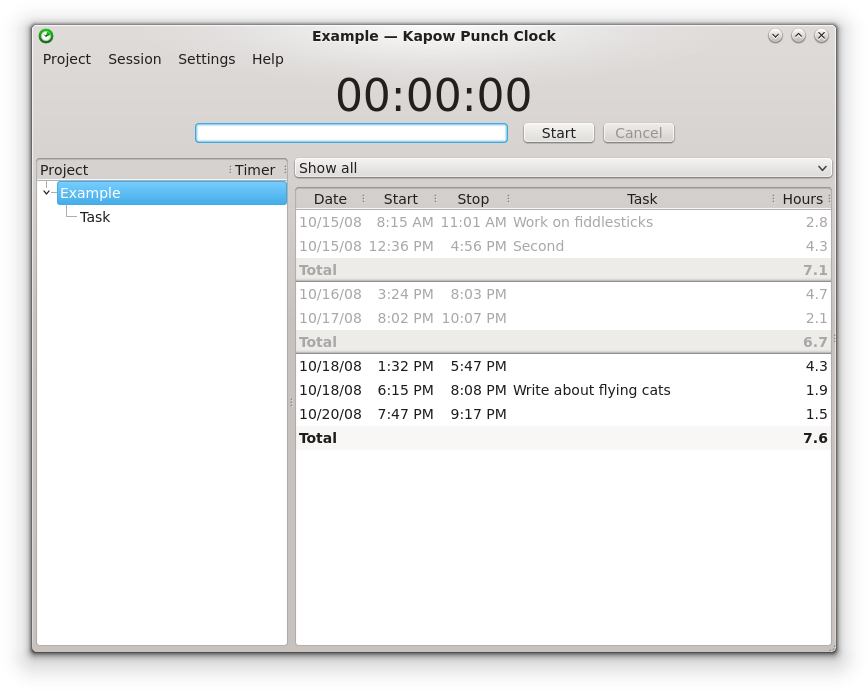
Kapow is a punch clock program to help you keep track of hours spent on activities throughout the day. All you have to do is to clock in and out your time by clicking on Start/Stop buttons. In case of any mistake, you can simply edit the entries by clicking on Edit. Reports, invoices, billing time are all available. Kapow app has a very simple and minimalist design.
Baralga | Free Time Tracking Software for Desktop
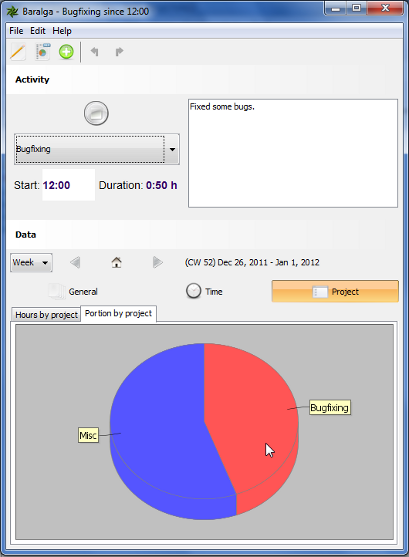
Baralga is another lightweight and simple time tracking software for desktop with the following features:
- Plain time tracking
- Switch projects between tray icons
- Record activities
- Reports in Excel, CSV and iCalendar
- Adding/editing activities manually
- Shortcuts for entering data
If there’s something we’ve missed, please comment below! Also, if you have any particular stories to share about time tracking at work, we’ll be glad to learn from your experience!

