UpWork Profile Maintenance
Category:
Hey all! This article will be devoted to your UpWork profile maintenance.
- If you already have an UpWork profile, you will have to delete it for the reason the UpWork administration can block both of your profiles in case of finding more than one of them.
- Next you enter all needed information in your new profile, access to which will be given by the system’s manager. You can go to the ‘Find Work’ section to see whether your profile is complete.
The indicator should show 100%. There is no need to take skill tests. They are taken only upon recommendation of their manager.
- The skills list should contain only those of your skills that have been agreed upon with the manager. They should not include all your knowledge and abilities. They need to correspond to our services sector.

- It is better to submit your studio photo as an avatar. Your face needs to be clear.

- Agree the content of your video interview used as a presentation with the manager. It will help you find your client quicker and easier.
- If you have no orders in progress at the moment, turn on “Available” in your profile. But if you are currently working on a project, do not forget to switch to “Not Available” in order not to receive new offers.
Do not forget to notify the manger on your status switch.

- Filling up your profile besides general information, add a list of our services (Service Description). All latest information can be copied at our team’s UpWork page.

- Your portfolio should contain about 5-10 descriptions of executed projects. If you don’t have your own portfolio, you can take some examples of completed projects from our developers.

- Each executed project’s description should include:
– project name;
– detailed project description;
– description of all tasks executed in one project;
– list of technologies used in work;
– project screenshot;
– project link.

- After ending a contract go to ‘My Jobs’, select your contract and finish it by pushing the “End Contract” button in right bottom corner.

Next leave a feedback on your work with this client and ask him to leave his feedback, too. The more positive feedback score we get – the easier we will find new interesting projects.

Attach your portfolio to the executed task. To do so you need to select a contract in your portfolio settings.

Your portfolio will be displayed in a list of completed projects right after a client’s verification. Or it will automatically appear in 3 days.
Attention! Portfolio should not contain any confidential information that has to be kept privately under the NDA with a client.
The result of all steps mentioned above should be similar to what is shown on the picture.

- And one more thing! If you get a big order, ask your client to re-start the project whenever you collect $10,000-$15,000 on your account. The reason is that we want to get an average grade of a client’s opinions. If we end a big contract upon final completion with a negative feedback or a client forgets to leave a feedback at all (which happens quite often), it may destructively influence the team’s overall rating, since a big-amount contract has a priority in rating calculation.
We are looking forward to meeting you on our website soshace.com

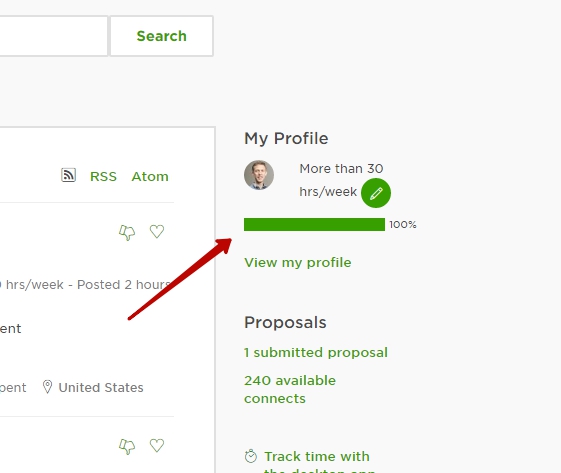
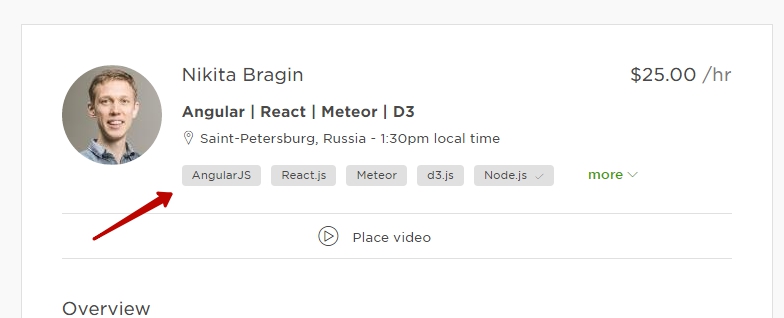

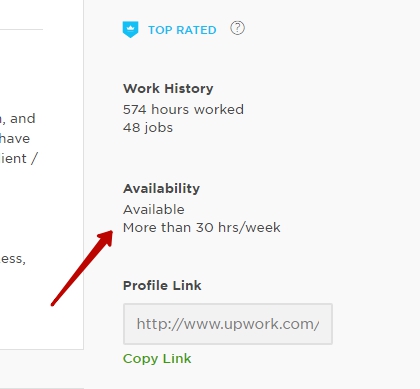
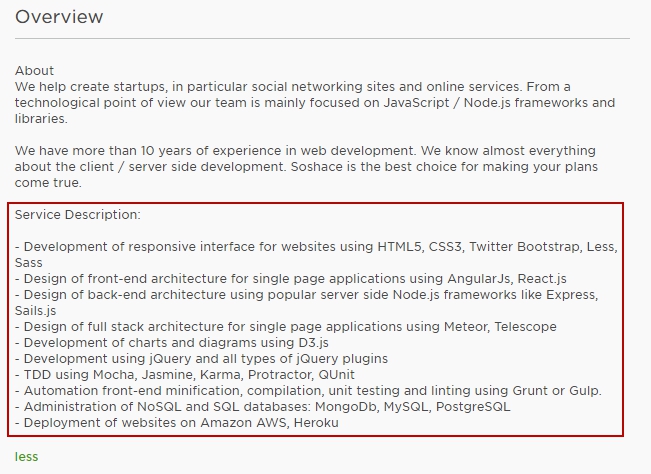
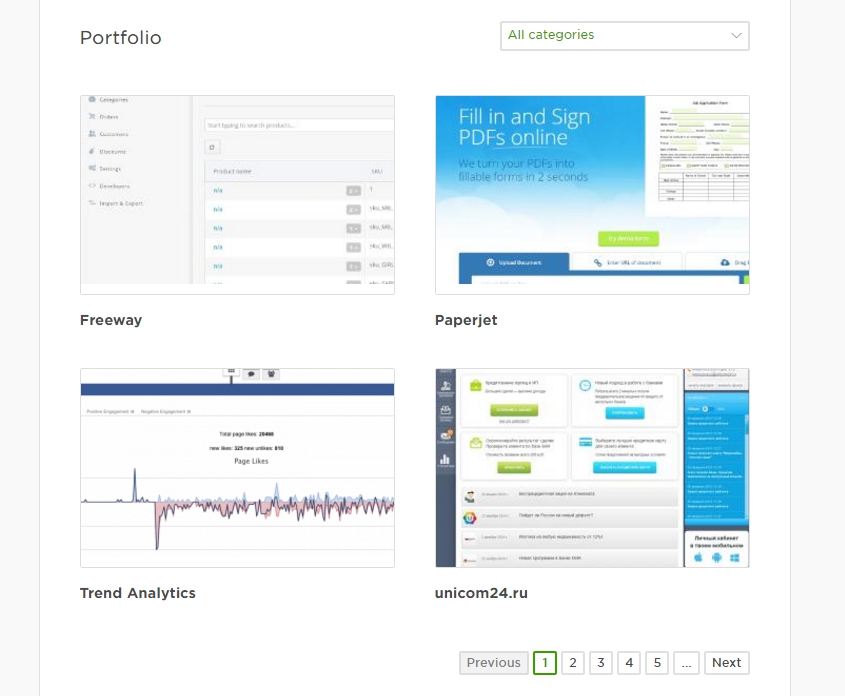
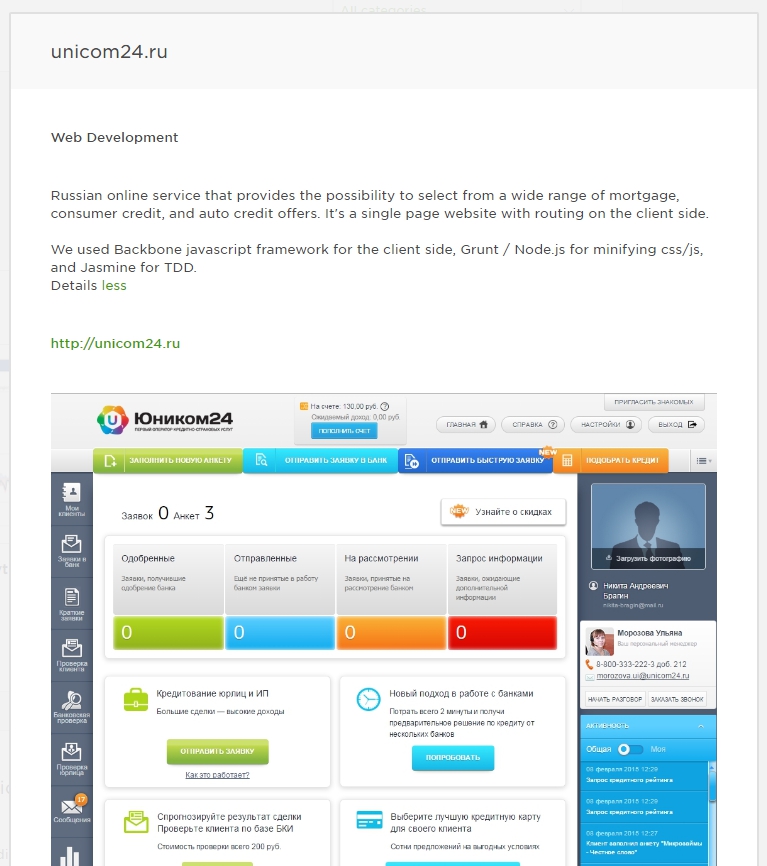
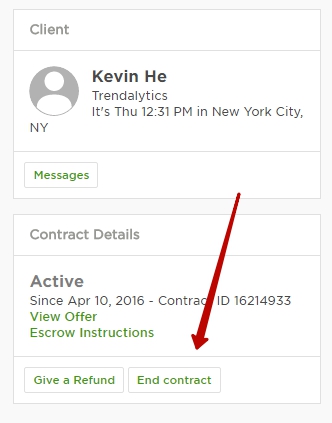
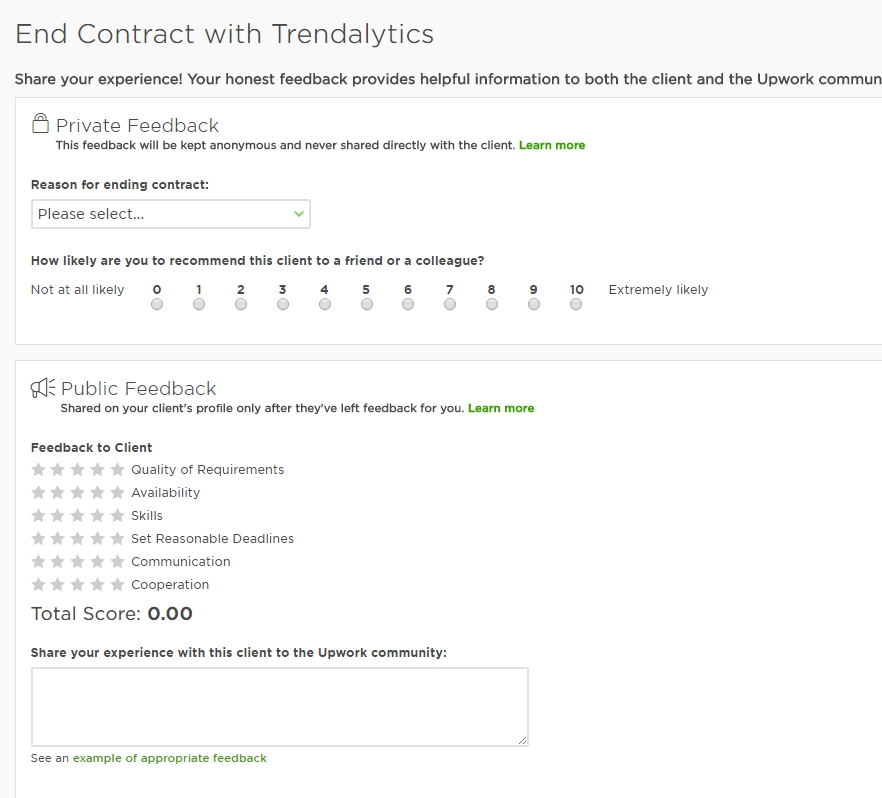
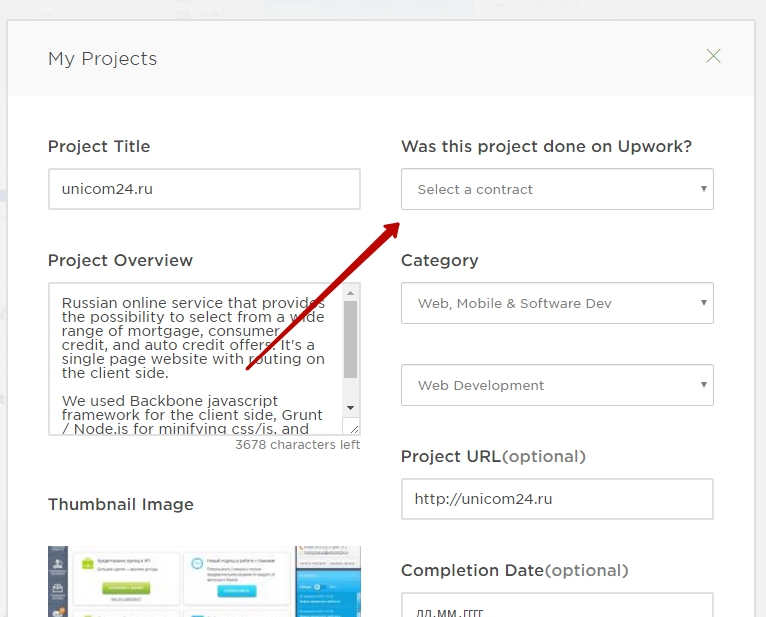
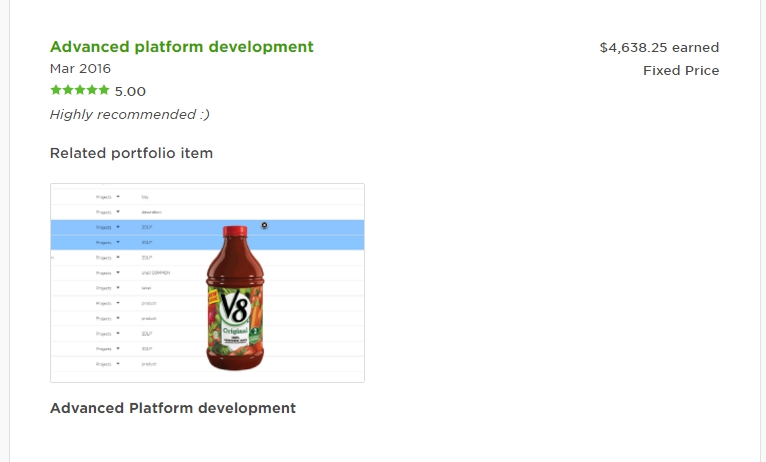








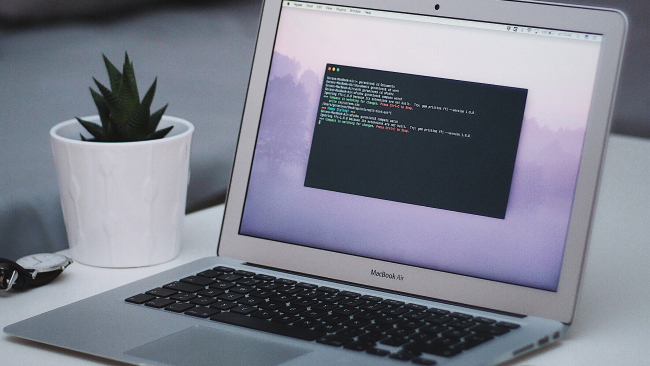

No comments yet